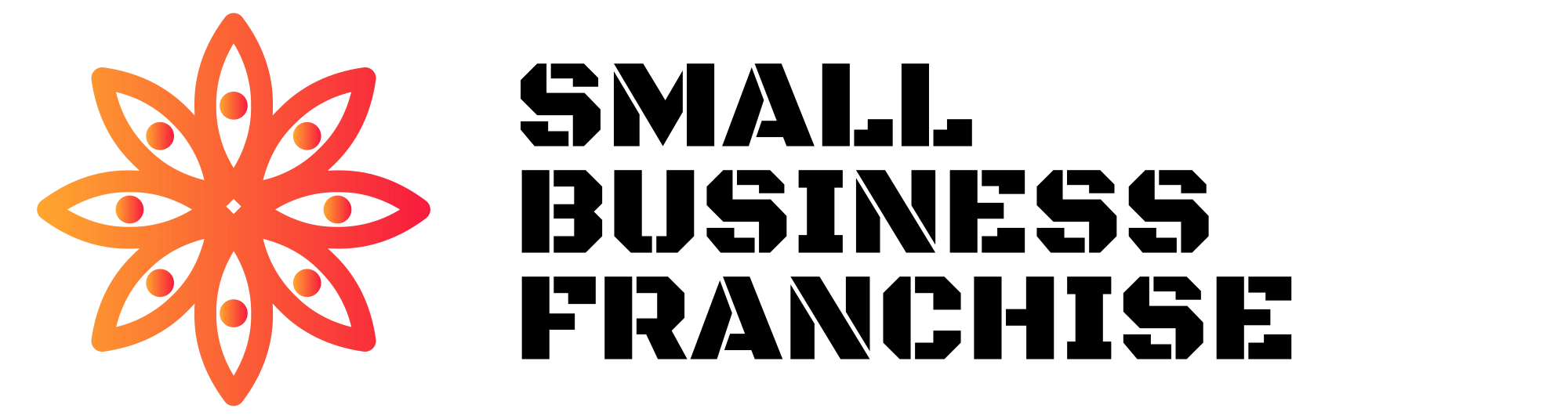Top 7 Tools Every Small Business Owner Should Use

Running a small business is no small feat. From managing finances and marketing to improving productivity and customer relationships, business owners often wear multiple hats. Leveraging the right tools can streamline operations, save time, and boost efficiency, allowing entrepreneurs to focus on growth. In this article, we’ll explore the top seven tools every small business owner should use.
Accounting Software: QuickBooks
Keeping track of your business’s financial health is essential, and QuickBooks is a leading solution for small business accounting. It simplifies bookkeeping, invoicing, payroll, and tax preparation.
Why it’s essential:
- Tracks income and expenses in real-time.
- Offers seamless integrations with bank accounts.
- Generates professional invoices and financial reports.
- Scales as your business grows.
With affordable pricing plans, QuickBooks caters to businesses of all sizes, making financial management stress-free.
Project Management: Trello
Organization is key to maintaining productivity, and Trello is a versatile project management tool that small business owners love.
Why Trello works:
- Offers a simple drag-and-drop interface.
- Visualizes workflows through boards, lists, and cards.
- Supports team collaboration with easy file sharing.
- Integrates with apps like Slack and Google Drive.
Whether you’re tracking marketing campaigns or managing daily tasks, Trello ensures nothing slips through the cracks.
Customer Relationship Management (CRM): HubSpot
Building and maintaining strong customer relationships is critical for success. HubSpot’s free CRM tool helps you stay connected with your customers and track sales activity.
Key features:
- Stores detailed customer information in one place.
- Tracks deals and pipelines for better sales insights.
- Automates follow-ups and reminders.
- Integrates with email platforms for seamless communication.
HubSpot’s intuitive interface and robust capabilities make it a top choice for small businesses.

Marketing and Social Media Management: Hootsuite
In the digital age, an active online presence is essential for small businesses. Hootsuite simplifies social media management by providing a centralized platform for scheduling and analyzing posts across multiple platforms.
How it helps:
- Saves time with bulk scheduling.
- Monitors social media performance metrics.
- Helps maintain consistent branding across platforms.
- Offers collaboration tools for teams.
With Hootsuite, small business owners can focus on creating engaging content instead of juggling accounts manually.
Email Marketing: Mailchimp
Email marketing remains one of the most cost-effective strategies for engaging with customers and driving sales. Mailchimp is a powerful tool that helps small businesses create, send, and analyze email campaigns.
Standout features:
- Pre-designed templates for quick email creation.
- Advanced audience segmentation.
- Automation tools for drip campaigns.
- Detailed performance analytics.
From startups to established brands, Mailchimp offers scalable solutions to meet your marketing needs.
Payment Processing: Square
For businesses that rely on point-of-sale (POS) transactions, Square is a game-changer. Its easy-to-use hardware and software solutions streamline payment processing.
Why it’s a must-have:
- Accepts payments via credit cards, debit cards, and mobile wallets.
- Provides robust inventory management tools.
- Offers a user-friendly mobile app for on-the-go transactions.
- Integrates with other business tools like QuickBooks.
Square’s transparent pricing and reliable support make it a favorite among small business owners.
Cloud Storage and Collaboration: Google Workspace
Cloud storage and collaboration tools are indispensable in today’s business environment. Google Workspace (formerly G Suite) offers an all-in-one solution with tools like Gmail, Google Drive, Docs, and Sheets.
Benefits include:
- Easy access to files from any device.
- Real-time collaboration with team members.
- Enhanced security features to protect sensitive data.
- Seamless integration with other productivity apps.
Google Workspace is a cost-effective way to improve teamwork and ensure data accessibility anytime, anywhere.
Bonus Tip: Choosing the Right Tools for Your Business
While the tools listed above are highly effective, choosing the right ones for your business depends on your specific needs, budget, and goals. Here’s how to decide:
- Identify pain points: Focus on areas where your business needs improvement, such as accounting, marketing, or team collaboration.
- Test before committing: Many tools offer free trials or freemium plans, allowing you to evaluate their suitability before making a purchase.
- Prioritize integration: Choose tools that work well with your existing systems to avoid workflow disruptions.
Final Thoughts
Adopting the right tools is a smart investment that can save time, reduce costs, and increase efficiency. The tools listed above—QuickBooks, Trello, HubSpot, Hootsuite, Mailchimp, Square, and Google Workspace—cover essential aspects of small business management, ensuring that owners can focus on scaling their ventures.
Explore these tools, adapt them to your needs, and watch your business thrive in a competitive marketplace.